Online tools are the best alternative for download videos on youtube without installing any additional software.
You may use them with any Platform, including Windows, Mac, and Android. However, you may also use them to save your favorite YouTube videos for offline viewing.
How to Download YouTube Videos without Downloading Any Software?
#1. Ddownr
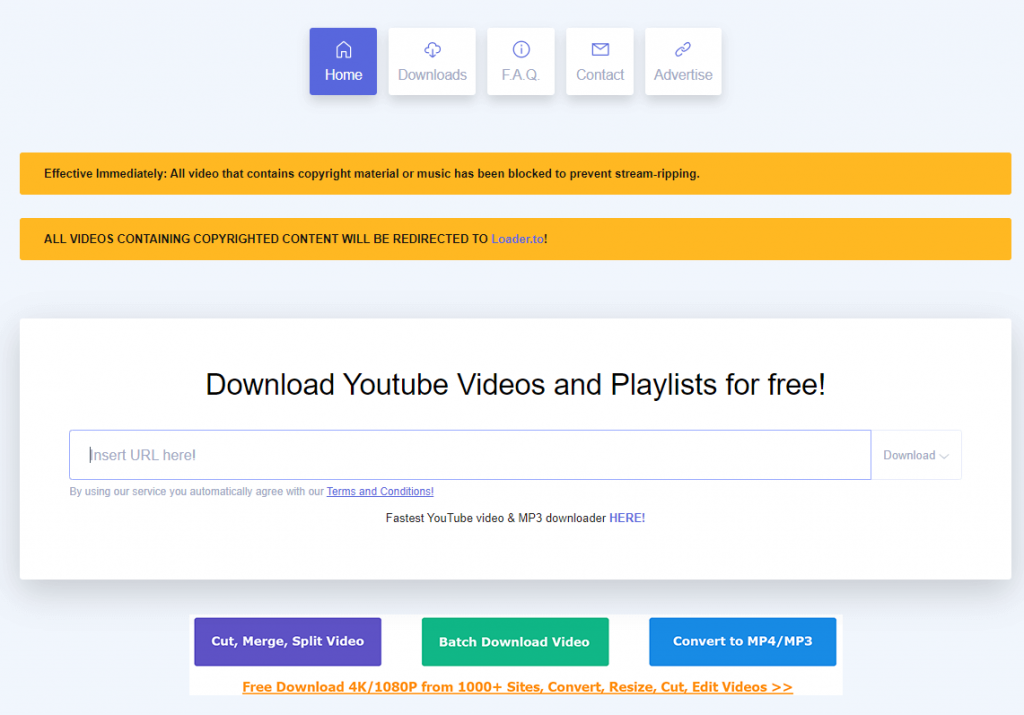
Ddownr is a free web downloader that enables you to download high-quality YouTube videos without using any software. All you have to do is follow the instructions below:
- Copy the URL of the YouTube video you wish to download once again.
- Enter ‘https://ddownr.com‘ into your web browser’s search bar.
- Copy and paste the video URL into Ddownr.
- To choose a video quality from the playlist, click Download.
- When the movie is finished, it will be downloaded to your computer as a ZIP file.
#2. Y2mateTV
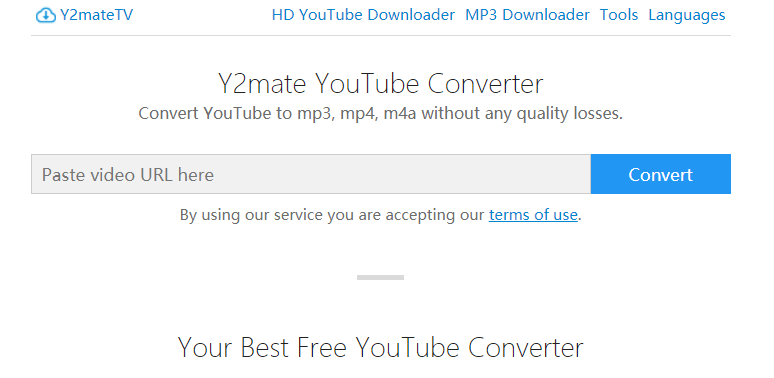
Y2mate is another great downloader that enables you to download YouTube videos in HD quality without using any software. It also supports all formats and is very simple to use; just follow these steps:
- You may either search for the name of the video you wish to download or copy and paste the video’s URL.
- Select the video/audio format, then click ‘Download.’
- Wait until the conversion is completed before downloading the file.
#3. KeepVid
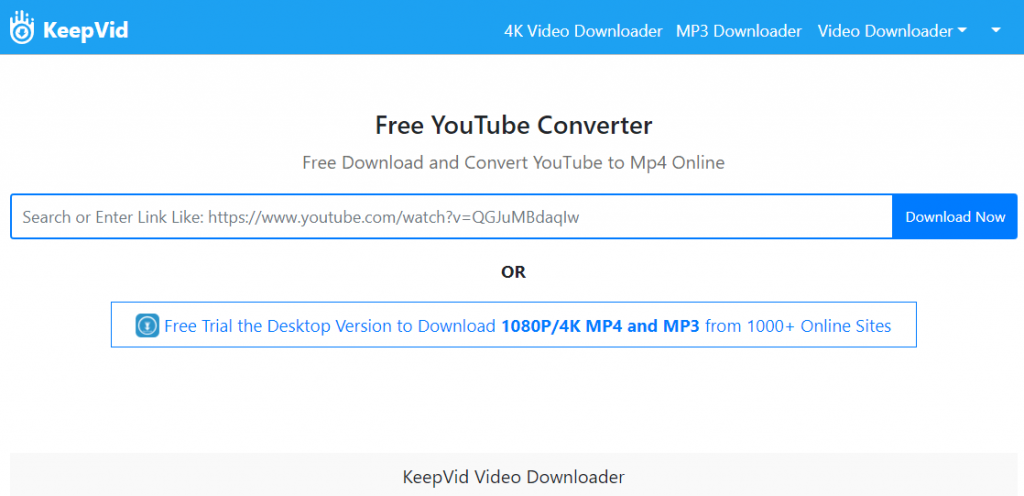
Keepvid lets you download videos from any website and also serves as an online video converter, online video compressor, online video editor, and many more services. Keepvid does not need any software to download your YouTube videos; just follow these steps:
- Copy the YouTube video’s URL.
- Copy and paste the URL into the Keepvid site’s top text box.
- To start the download in your selected format, click download now.
#4. YTMP3
This site boasts one of the quickest download speeds and is completely free to use. It can also convert YouTube videos to 320kbps MP3 format. To download from Ytmp3.co/com, just follow these steps:
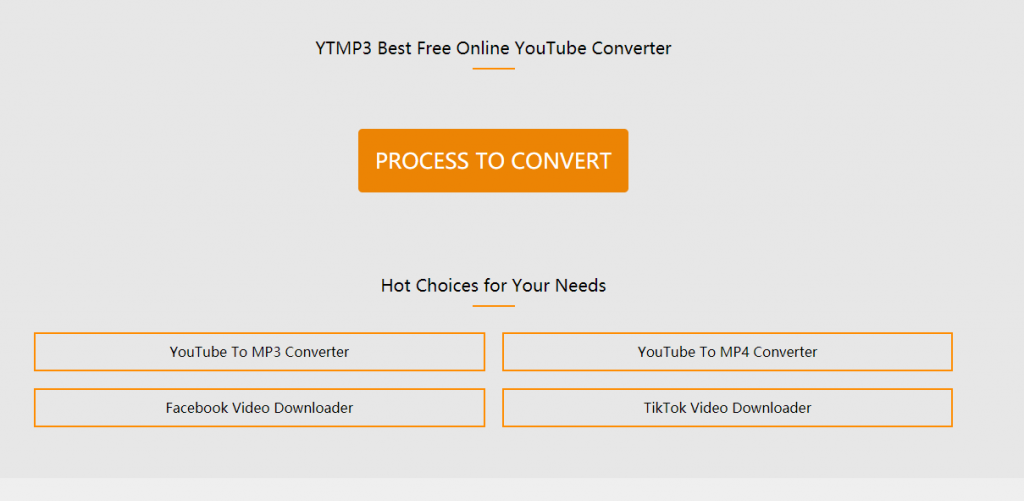
- Make a note of the URL of the video you wish to download.
- Wait a few seconds for the download option to appear.
- When you click the red ‘Download‘ button, the video begins to download instantly.
#5. Savefrom.net
When it comes to conveniently and freely download internet videos, it is the oldest and most popular. You may either visit the official website or just add ‘ss’ to the video URL to begin the video downloading process.
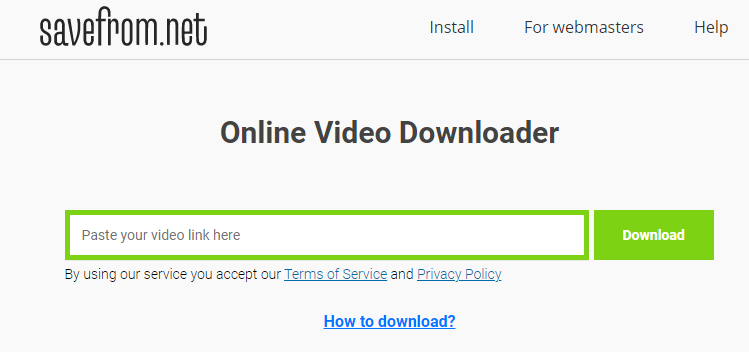
To download from the official website, just follow these steps:
- On YouTube, look for the video you wish to download.
- Copy the video URL and paste it into the top-of-the-page entry form.
- When you click ‘Download now,’ you will see all of the formats in which you may save your video.
- Choose your preferred format, and your video will begin downloading immediately!
#6. YouTubeMP4
Here’s a step-by-step guide on using YouTubeMP4 to download YouTube videos without using any software.
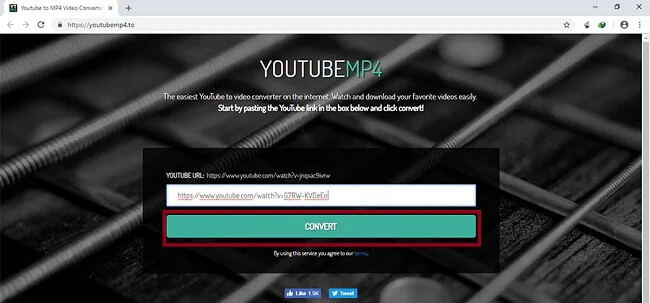
Step 1: First, get the YouTube video’s URL. Then go to YouTubeMP4 and put the URL into the field given.
Step 2: Select the “Convert” option. It will now get the video from the URL. After that, click the “Download” option.
#7. SaveTube
Simply follow the instructions below to save your favorite YouTube video.
Step 1: Verify the URL of your YouTube video.
Step 2: Add “SS” after “www.” to your URL.
Another option for the preceding step is to swap “kiss” for “SS.”
Step 3: After pressing “Enter,” you will be brought to SaveTube.
Step 4: Choose a resolution and download the video.
#8. Catchvideo
It is one of the greatest websites for downloading YouTube videos online. You must follow the instructions outlined below to use this:

Step 1: Copy the URL for the video you want to download.
Step 2: Enter the URL into the site’s address bar.
Step 3: Pick a video quality.
Step 4: At the top of the page, you’ll find the Quick Download option; click it or press Catch.
#9. GetVideo
As the name implies, you may quickly get your video in formats such as MP4, WEBM, 3GPP, and so on. This internet downloader supports 480p, HD, Full HD, and Ultra HD resolutions.
You will get your movie in minutes if you use this program.
Step 1: Launch YouTube on your computer. Then, go to the video clip you want to download and copy the URL that appears in the address bar.
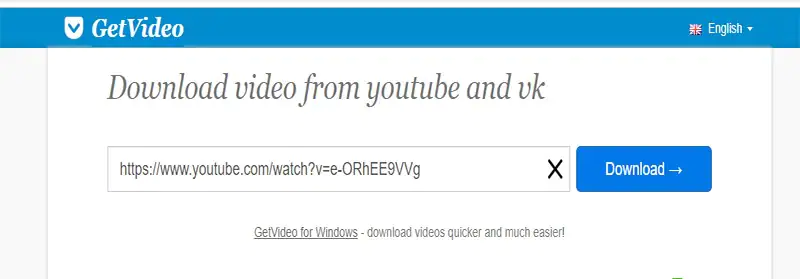
Step 2: Now, go to the website of this online movie downloader and put the same URL into the box.
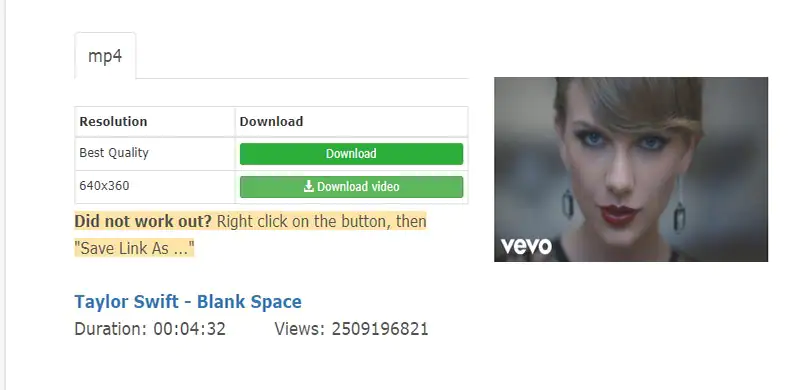
Step 3: Click “Download,” and you’ll see a quality selection. Then, just touch on “Download Video,” and you’re done.
10. Converto
Let’s look at how to use Converto to download YouTube videos without using any software.
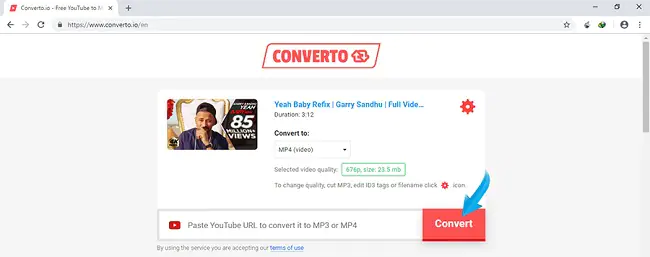
Step 1: Go to YouTube and copy the video’s URL. Now, on the Converto website, copy the URL and paste it into the conversion box.
Step 2: Next, choose a file type for the downloaded file, such as MP4, and then click the “Convert” option.
Step 3: Finally, click the ‘Click here‘ link, and your YouTube video will be saved to your device’s storage.
Also Read: How to activate twitch tv on any device?

