The Apple AirPods are among the most well-liked options for wireless headphones. The tiny buds offer a very long battery life, and excellent noise reduction, and are quite pleasant to use for long periods of time. Find my AirPods are not a very critical situation as they can be searched via different ways.
The little form factor and mobility of AirPods make it simple to lose them. If you’re in this situation, using Find my iPhone is a great idea. Using safe monitoring software to find your Apple devices is the best option in almost all cases. However, unlike other Apple products, AirPods don’t sync automatically with your Apple ID.
How to Find my AirPods through different Methods?
Here, we’ll walk you through setting up the link between your iPhone and AirPods so that you can keep a watch on both.
How to Setup Find my App for Airpods?
If you haven’t synced your AirPods to a device with your iCloud account, then won’t be able to use the Find My iPhone function if you lose them. In order to set up your AirPods, you’ll have to use an additional device as they aren’t iCloud-enabled.
Please be aware that although AirPods may be used with Windows and Android, they cannot be located via Find My iPhone unless they are linked with an Apple device.
Here’s how to pair your AirPods is shown below:
Turn on the AirPods case. The AirPods should remain in the case until after the setup procedure is complete.
Step.1: Turn on your Bluetooth by going into your phone’s settings.

Step.2: Now you have to go to Settings > Bluetooth and check the toggle switch is On.
Step.3: Go to Apple menu > System Preferences > Bluetooth is where mac users may find this setting.
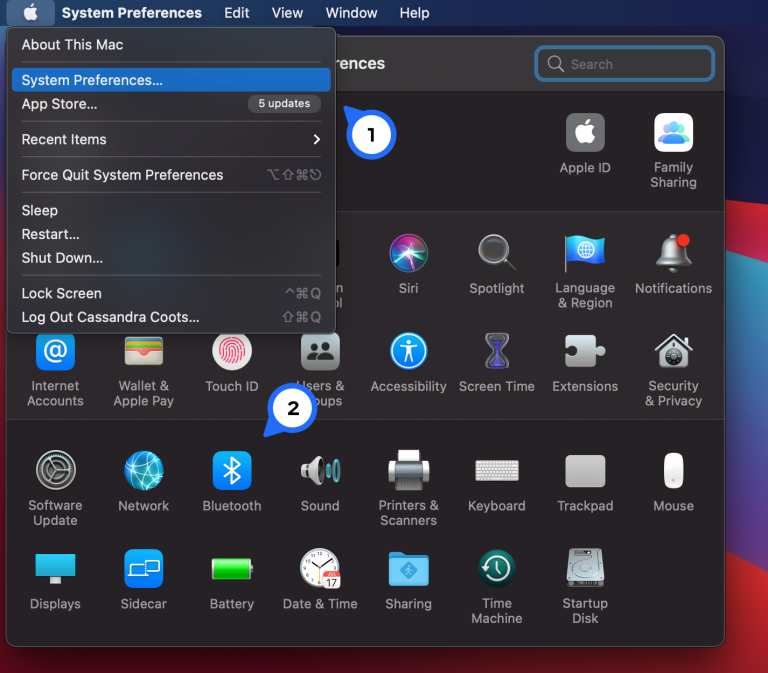
Step.4: You must now press and hold the Setup button located on the base of your AirPods case until the light inside the case starts to flicker.
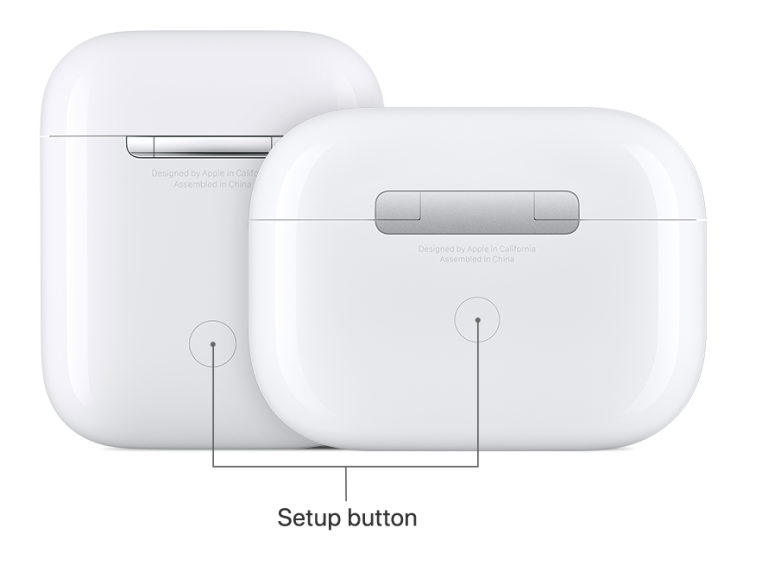
Step.5: In the Bluetooth menu, choose your AirPods by tapping on their name.
Once your AirPods have been linked with an iOS device, you may use Apple’s Find My app to track them down.
Turn on Find My Airpods/iPhone Application:
Verify that Find My iPhone is turned on in the instance that you lose your linked AirPods. Allow me a minute while we double-check.
Do the following to activate Find My iPhone:
Step.1: First, access the iPhone’s Settings menu.
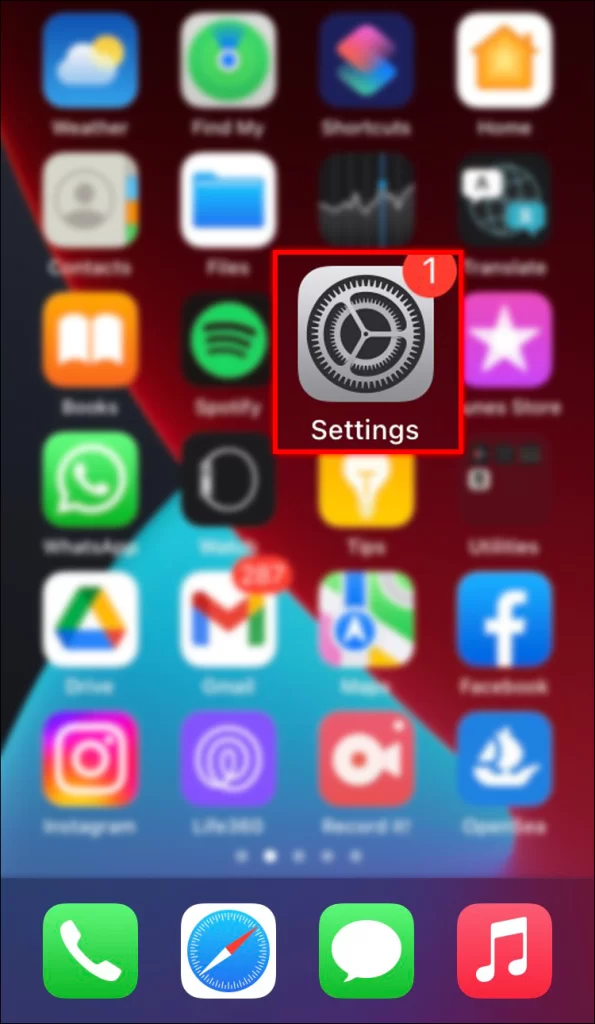
Step.2: To access iCloud, either tap your name and then tap iCloud, or, if you’re on iOS 10.2 or an older version, just go to iCloud.
Step.3: Scroll down the page now and Click Find My.
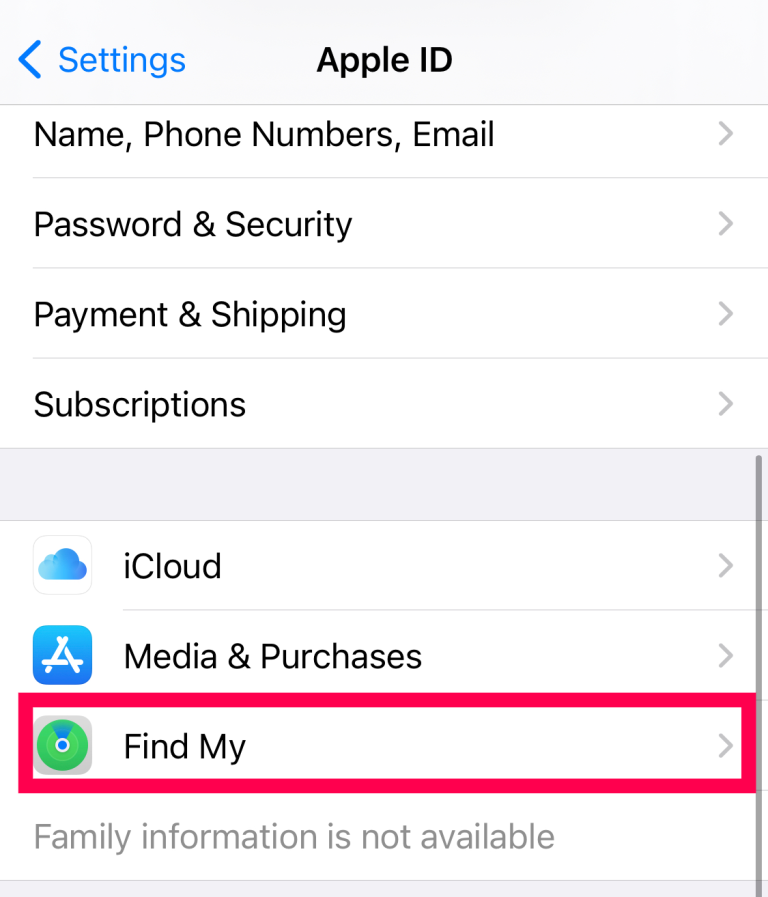
Step.4: Next, click Find My iPhone once again.

Step.5: Click the toggle button to On for the Find My app and send last Location.
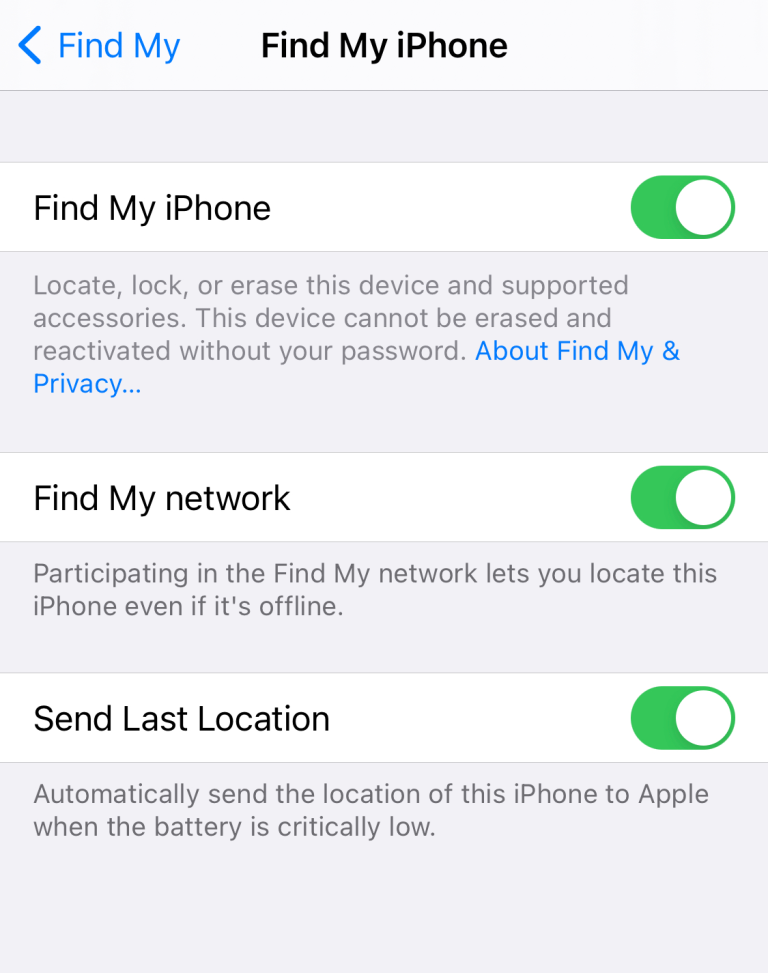
Step.6: When you enable this function, the AirPods and any other devices you’ve associated with your phone will be automatically configured for use.
Setting up this app as soon as you obtain a new Apple iPhone is essential. You can’t use this function to find anything after you’ve lost it.
Now, After turning on the Find my application you can easily find your AirPods through these methods:
Method.1: Play a sound on your AirPods:
You may use the audio feature on your Apple smartphone to locate your missing AirPods if they are nearby and linked to Bluetooth. You may use the second generation of AirPods Pro to play a sound while you’re looking for the charging case.
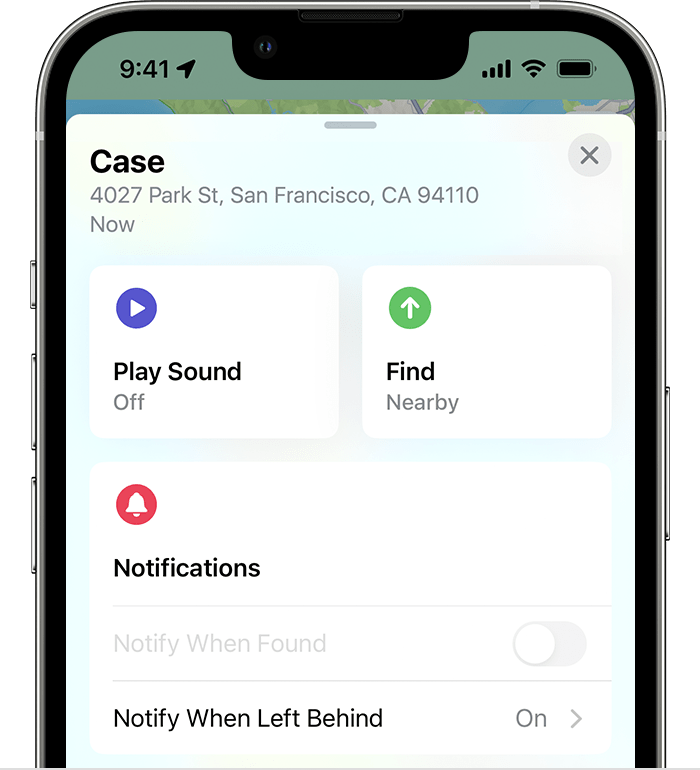
- To use Find My, open it.
- To access the devices, click the tab.
- Select your AirPods from the options below.
- In order to hear a sound that progressively increases in volume, tap the Play Sound button.
- To assist you in locating your misplaced AirPods, you may use the Play Sound option in Find My.
Method.2: If you forget your AirPods, you’ll get an alert:
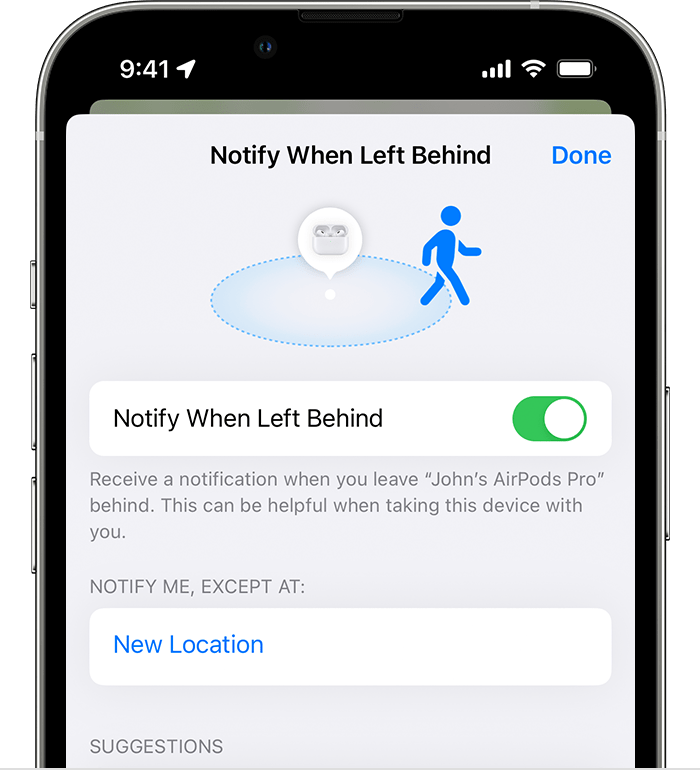
AirPods, AirPods Pro, AirPods Pro 2, and AirPods Max may all benefit from separating alerts that can be activated on an iPhone 12 or later.
- To use Find My, start it.
- Select your AirPods from the list in the Devices menu.
- Select Notify When Left Behind from the Notifications menu.
- Prevent being left behind by using the “Notify When Left Behind” setting.
- Put your AirPods into Lost Mode.
- If you misplace your AirPods, will send a message with your contact information. If someone else discovers your AirPods, they will get a notification on their iPhone.
Method.3: Activate the Lost Mode:
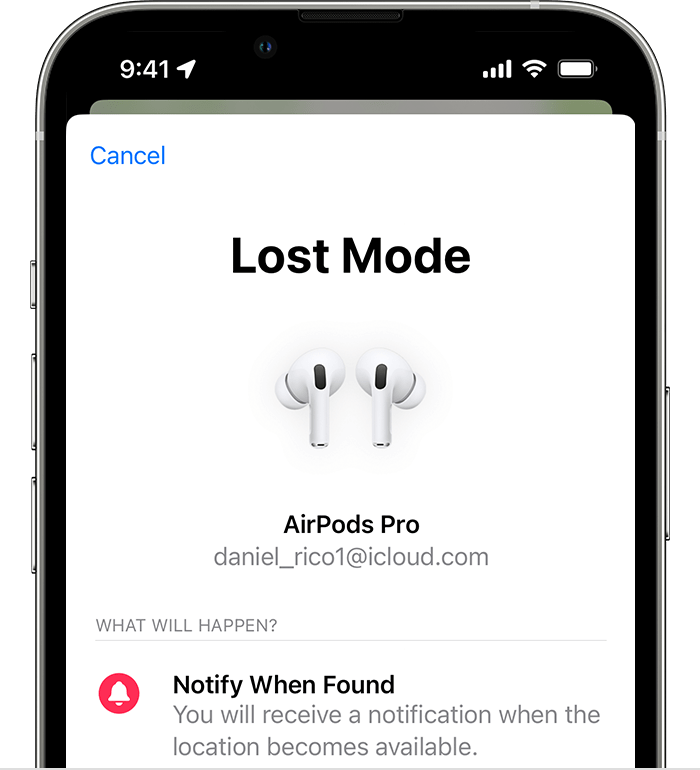
- You may use the Find My app to locate your lost iPhone, iPad, or Airpods.
- Select your AirPods from the list in the Devices menu.
- The option to “Mark as Lost” may be activated by clicking the corresponding button.
- If you wish your contact information to be shown for your misplaced AirPods, follow the on-screen instructions.
- You may report your misplaced AirPods Pro to Apple through the iPhone by tapping
- the Activate button.
How to find my lost Airpods on ios?
Step.1: Open the Find My app that was pre-installed on your iOS device.
Step.2: Access your AirPods by selecting them from the list of connected devices.
Step.3: Your AirPods’ current or last-known position will be shown on a map for your inspection. To acquire driving instructions to their address using Apple Maps, just tap the Directions button.
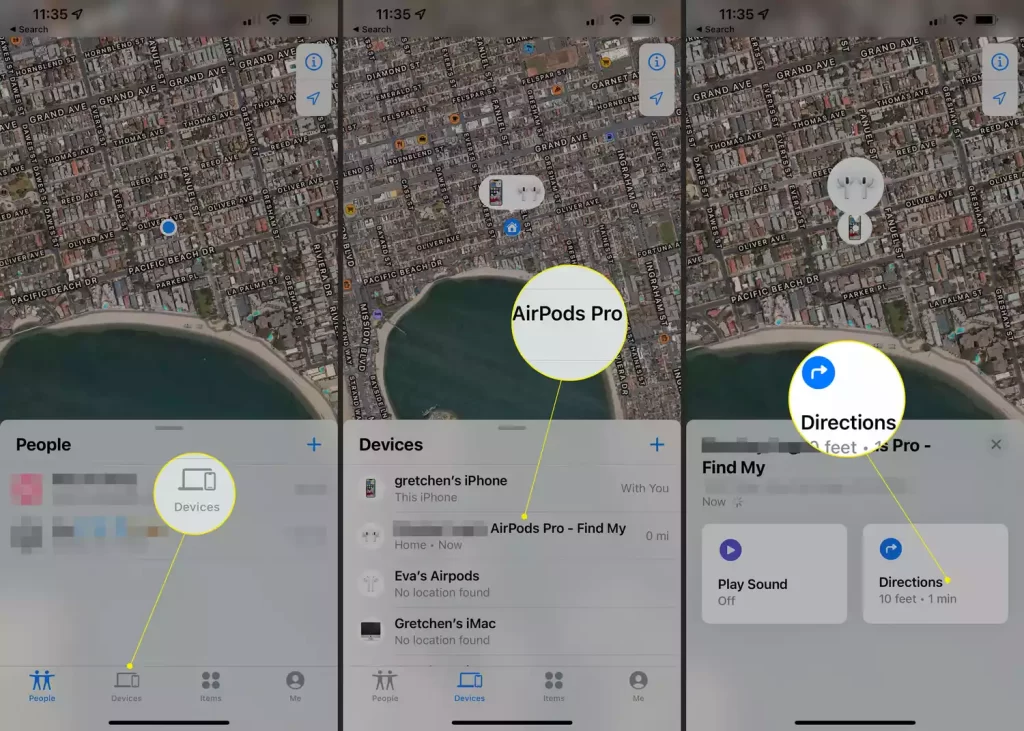
Step.4: No Location Found will appear if your missing AirPods can’t be located.
How to Use iCloud to Recover Lost AirPods?
Follow these methods to locate your missing AirPods from a computer using iCloud:
Step.1: Sign in to iCloud using your Apple ID.
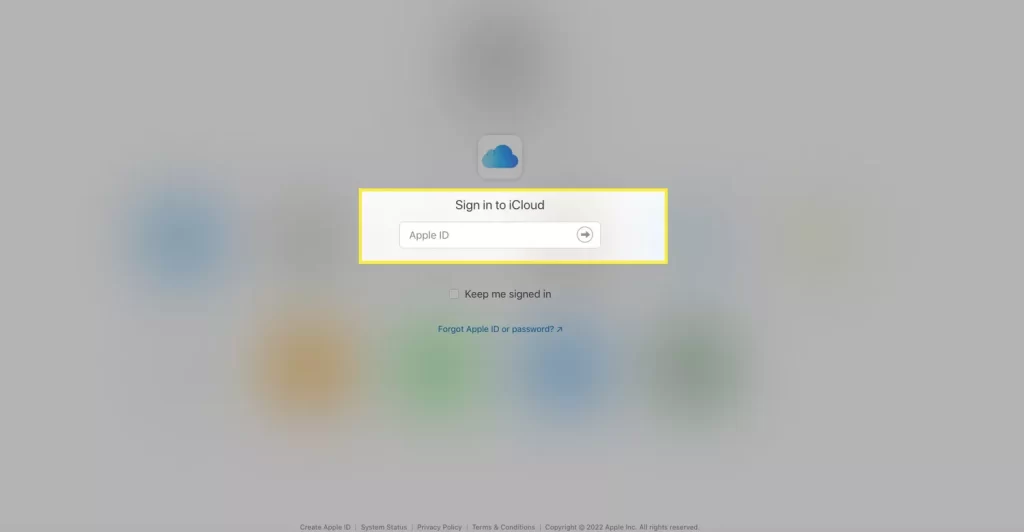
Step.2: Select Find iPhone.
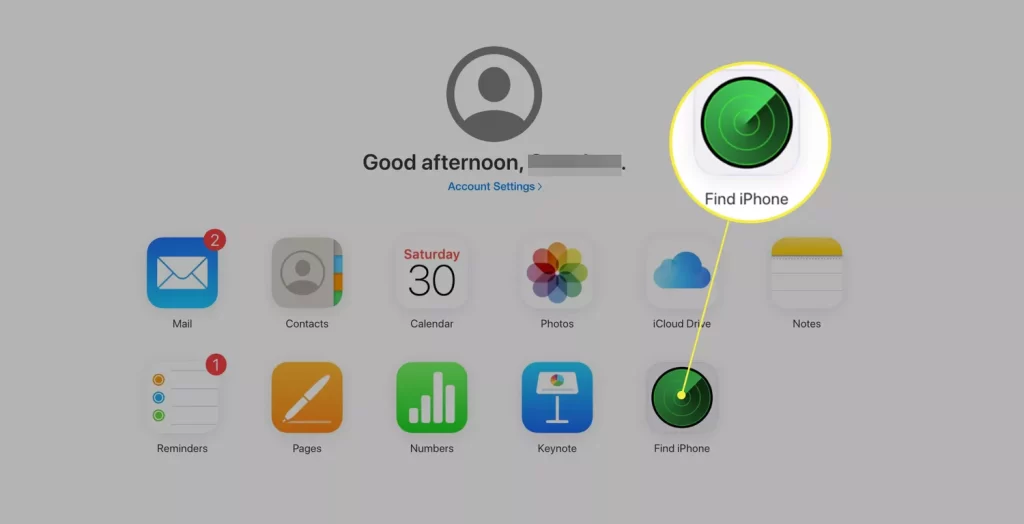
Step.3: Select All Devices. (You may need to log in again.)
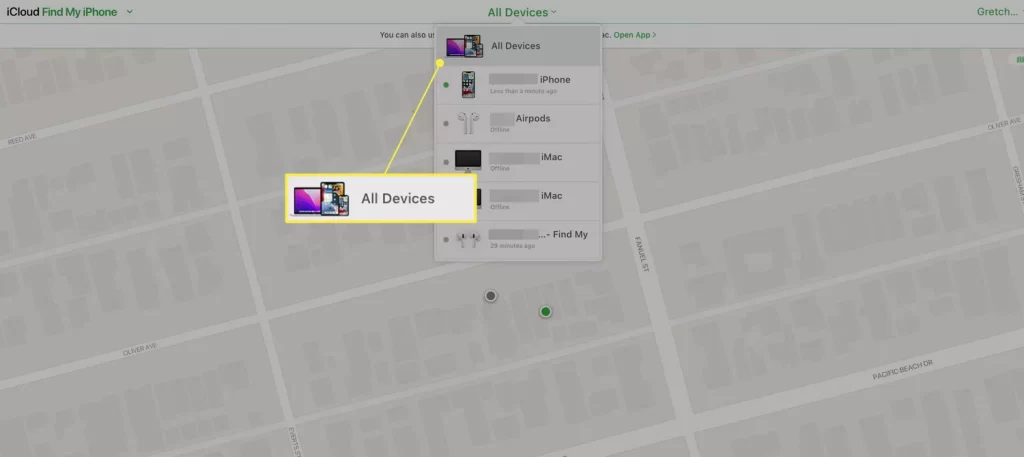
Step.4: Select your AirPods.
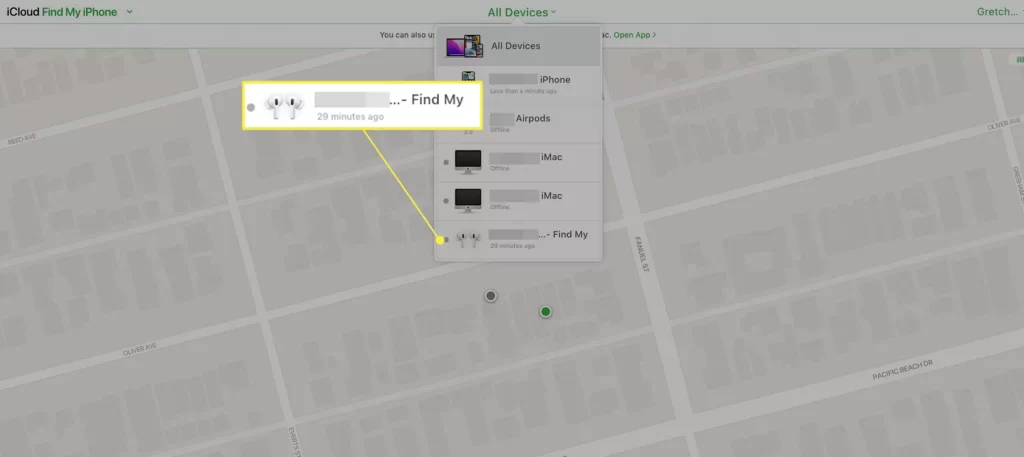
Step.5: Your AirPods’ current or last known position is represented on a map.
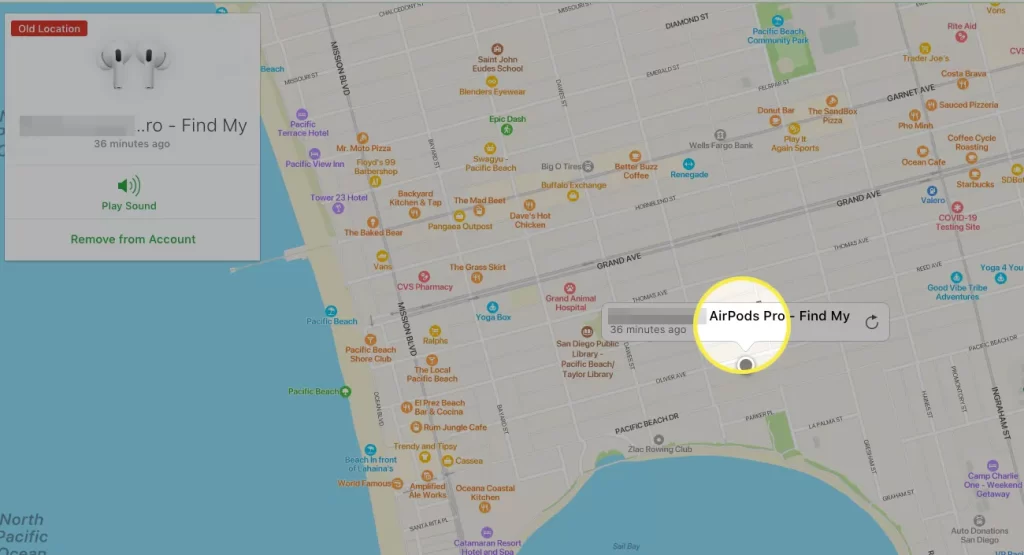
Read more: How to factory reset Ps4?

